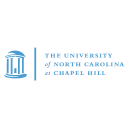Interactive meetings without the hassle
Make your next Zoom meeting memorable when you use Poll Everywhere to pose questions, give quizzes and assessments, and capture open-ended feedback.
It’s easy with the Poll Everywhere for Zoom app, our latest direct integration that works seamlessly with popular slideware software like PowerPoint, Keynote, and Google Slides. Presenters can easily display polls and activities within any existing slide presentation, so there’s no need to waste time fumbling between applications during your Zoom meeting.
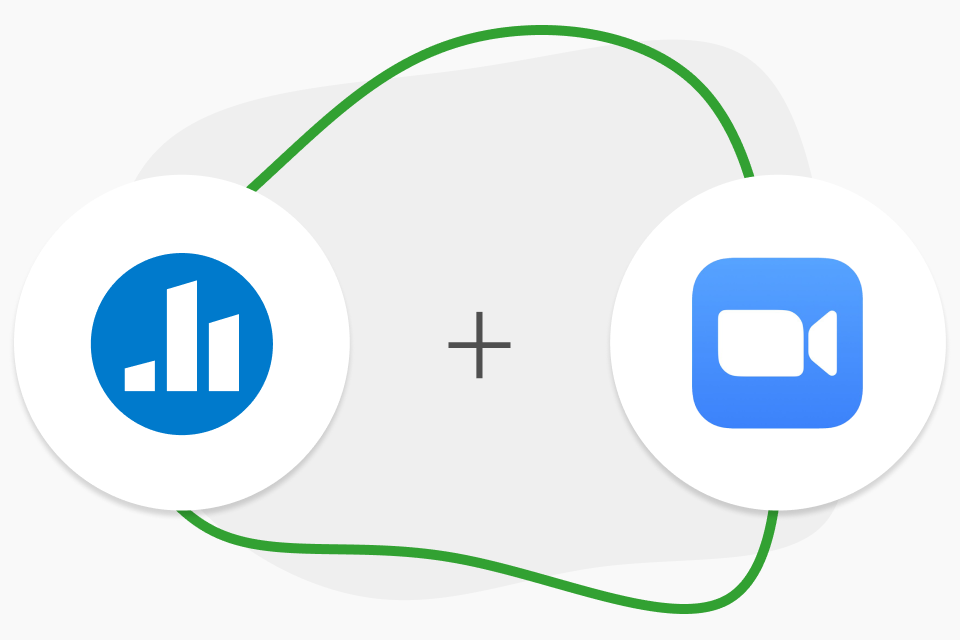
- Boost engagement during Zoom Meetings
- Integrate seamlessly with slideware
- Eliminate app-switching hassles

Invite participants and see live responses in real-time
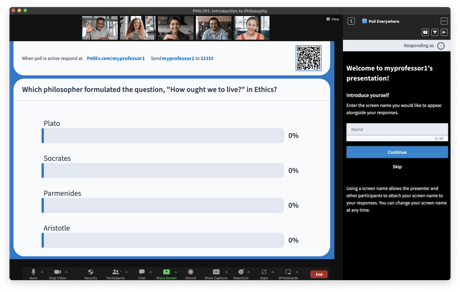
Connect polls with Zoom and your chosen slideware
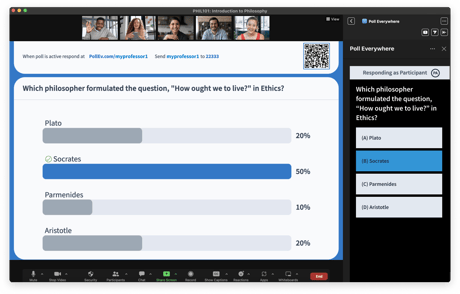
No need to toggle between apps while presenting
-
Boost engagement during Zoom Meetings

Invite participants and see live responses in real-time
Engage virtual and hybrid audiences with polls, surveys, Q&As and other interactive tools and display live results on-screen without ever leaving your Zoom meeting. -
Integrate seamlessly with slideware
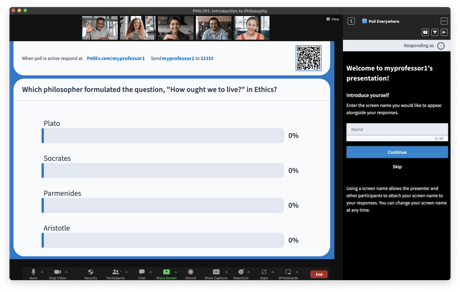
Connect polls with Zoom and your chosen slideware
Presenters can easily display activities within any existing slide presentation in popular presentation software like PowerPoint, Keynote and Google Slides. -
Eliminate app-switching hassles
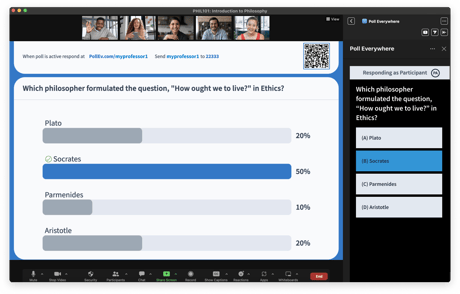
No need to toggle between apps while presenting
Don’t waste time fumbling between tools during your presentations. Everything you need to interact with your audience is right at your fingertips.
Trusted by 75% of Fortune 500 and 500,000+ educators
Poll Everywhere powers inclusive conversations worldwide
How to use Poll Everywhere for Zoom
Step 1: Search for Poll Everywhere in the Zoom App Marketplace and follow the instructions to download the app.
Step 2: Click the Apps tab in your Zoom desktop app and select Poll Everywhere.
Step 3: Log into your Poll Everywhere presenter account from the Zoom Apps panel.
Note: You must be the host of the Zoom meeting to log into Poll Everywhere as a presenter and use the Poll Everywhere for Zoom app.
Step 4: Click the Share Screen button to share your presentation.
Step 5: Click the Invite button to invite your participants to use Poll Everywhere.Then participants will be able to view and respond to any activated activities you have already inserted into your presentation.
Frequently Asked Questions
Expand the sections below to get answers to common questions.
Can I use the app on any device?
Poll Everywhere users can only download and use the Poll Everywhere for Zoom app on the Zoom desktop app. If a participant is using a mobile phone or tablet, they will not have access to respond to polls and activities through the Zoom mobile app.
Do presenters need to install the Poll Everywhere for Zoom app, or just participants?
Both presenters and participants should install the Poll Everywhere for Zoom app. Installing the app allows presenters to share polls and activities with their audience, and enables participants to view activated activities and submit responses directly in the Zoom meeting window.
Do I need to be the host of the Zoom meeting to use the app as a presenter?
Yes. You must be the host of the Zoom meeting to be able to log into Poll Everywhere as a presenter and use the Poll Everywhere for Zoom app.
How do I remove the app?
- Login to your Zoom Account and navigate to the Zoom App Marketplace.
- Click Manage >> Added Apps or search for the "Poll Everywhere" app.
- Click the "Poll Everywhere" app.
- Click Remove.



.png?width=130&height=130&name=westlondon-color-5ac2a66fe9062968f800d15f67029c975b87a719aef6a498a233acd99bd5a931%20(1).png)