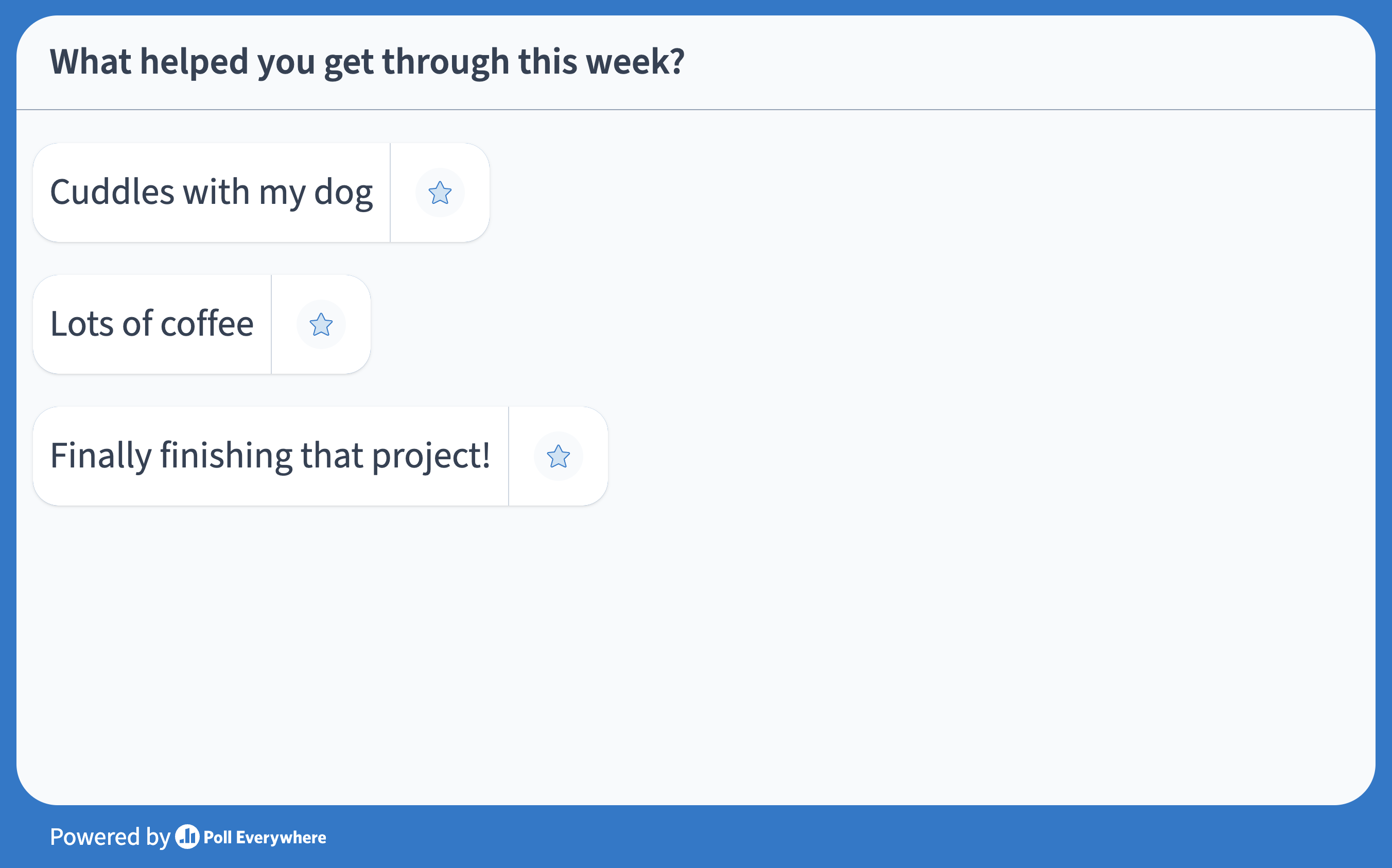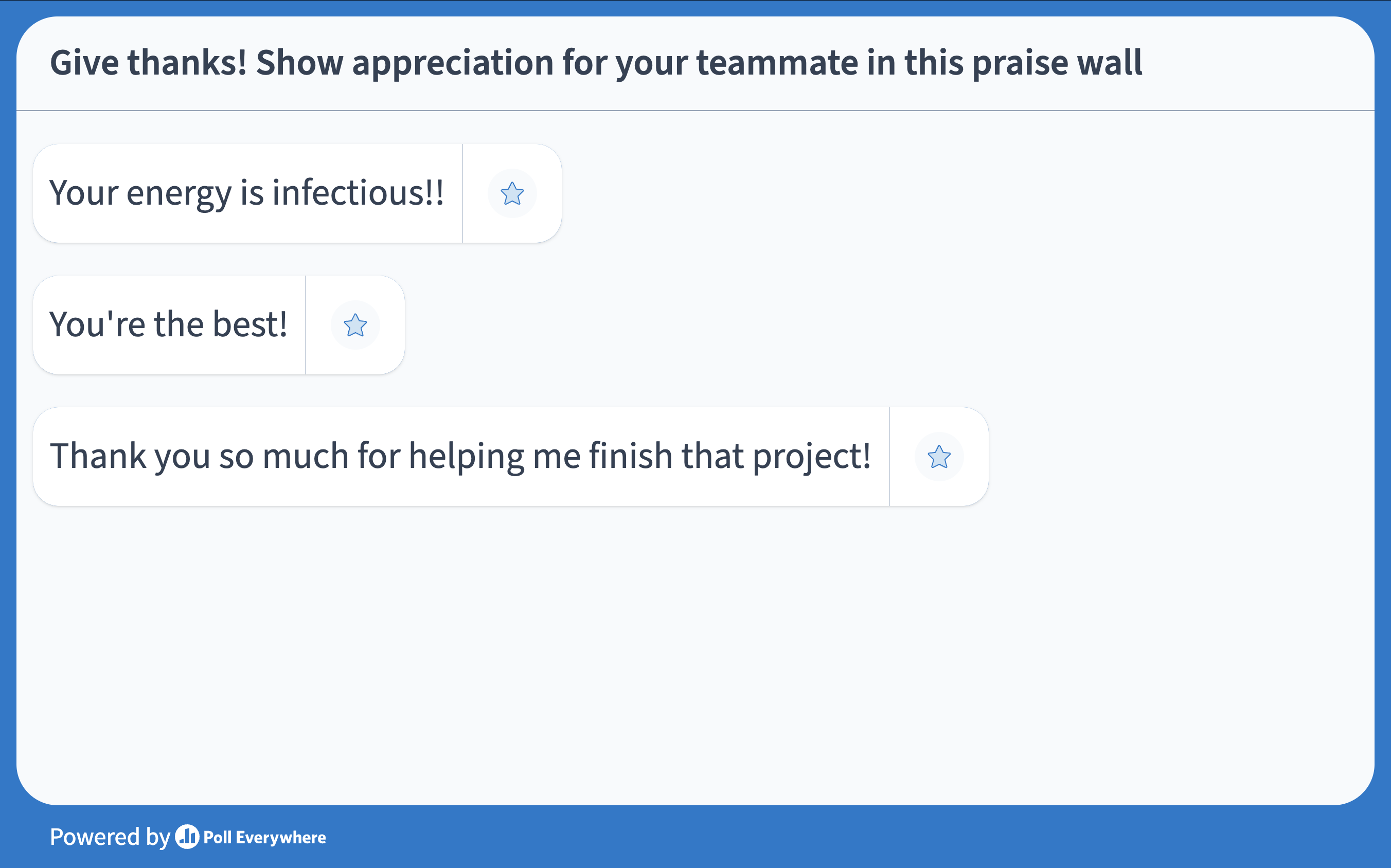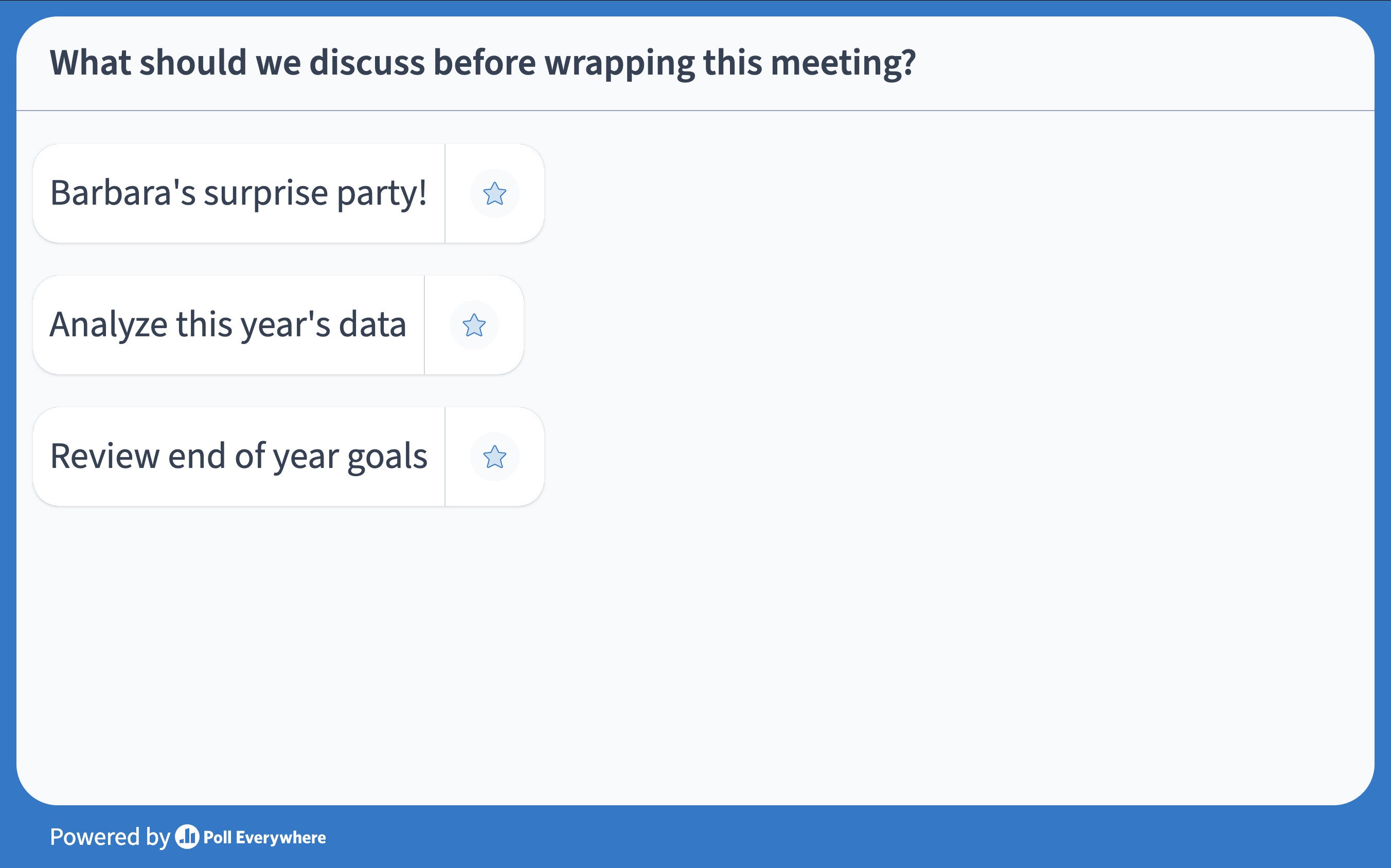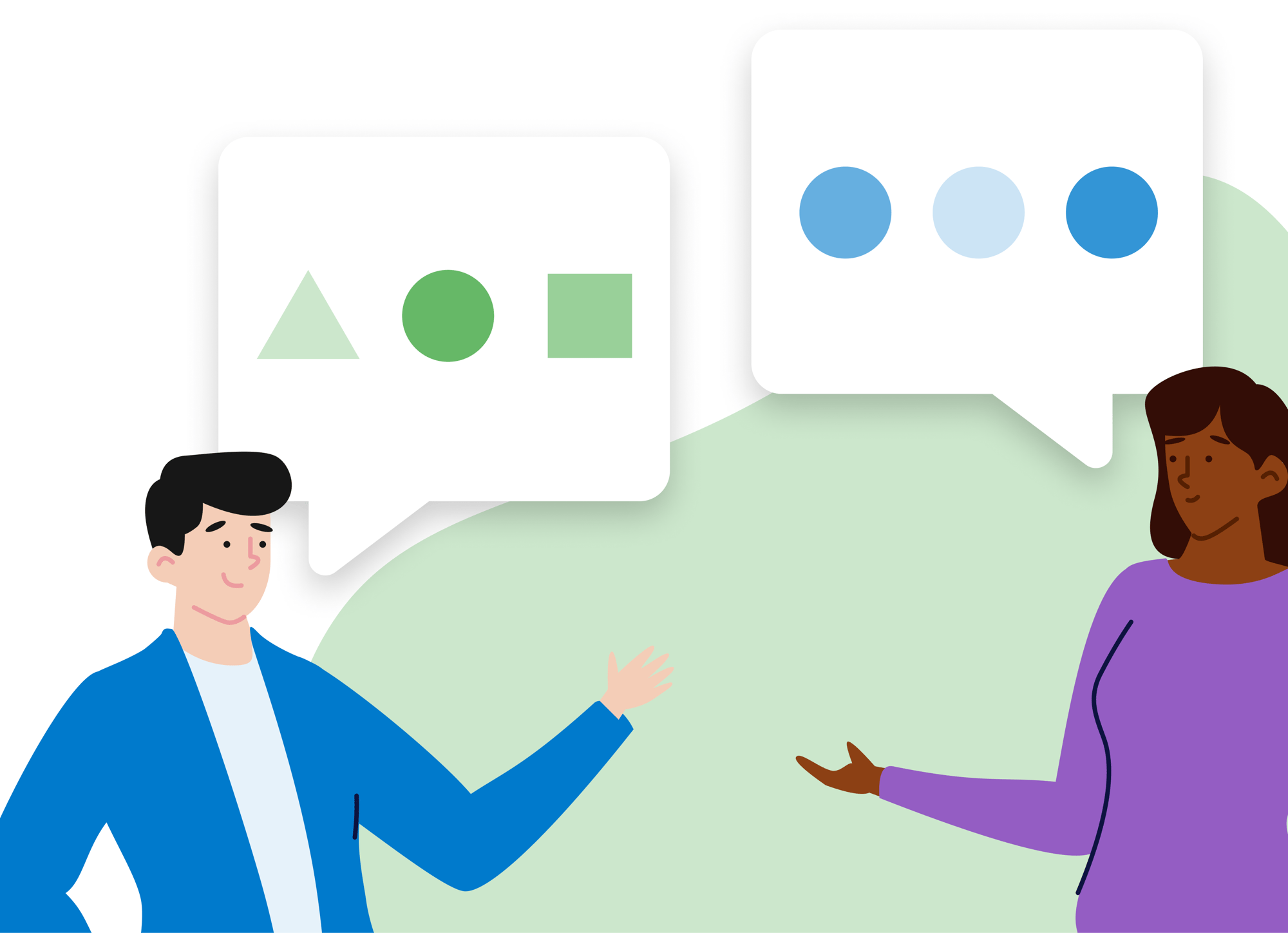A Two-Way Conversation
When you create an Open-Ended Activity using Poll Everywhere, you can ask your audience questions and have them submit long-form responses. Together, you see the screen fill up with responses and you can choose between different visual settings — Text Wall, Spotlight, or Word Cloud.
This is a seamless way to hear from your audience and transform your presentation into a two-way conversation.
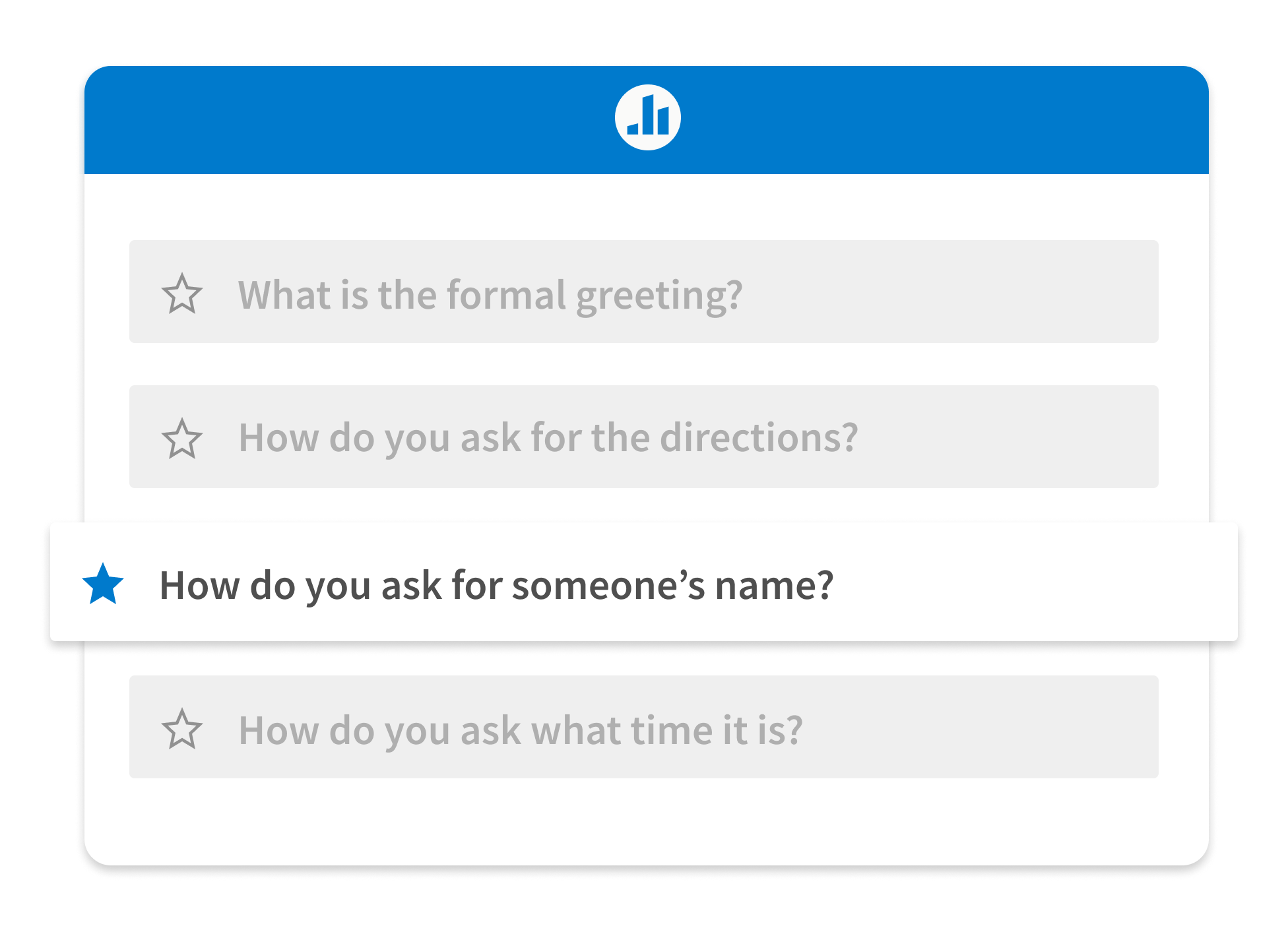
Give Your Audience a Voice
Hear what they have to say and see the results form on the screen in real-time.

Enter your question or prompt into the Activity Creator. Give your audience plenty of time to write their response.

Present the activity during your presentation. The audience submits their responses via the web browser or the Poll Everywhere app.

See the audience's eyes light up as their responses appear on the screen. Or hide the responses to do a grand reveal at the end of your presentation.
Open-Ended Activity Templates
Click to create these Open-Ended Activities in your Poll Everywhere account. Don't have an account? Get started for free today.