What's inside the toolkit?
Online presentations are an excellent way to share knowledge from anywhere with a broad audience. Online presentations allow you as the presenter to speak from the comfort of your home or anywhere in the world and allow the audience to chime in from wherever they are. However, online presentations can be tricky, as you must learn to navigate videoconferencing software and balance keeping your audience engaged.
Looking for virtual presentation best practices? Grab our free toolkit to learn how to include your audience in the presentation from anywhere with interactive polls. Find out which poll types we recommend based on the feedback you want to collect, how to add polls to a slide deck in just a few clicks, and what to do with poll results after the presentation.
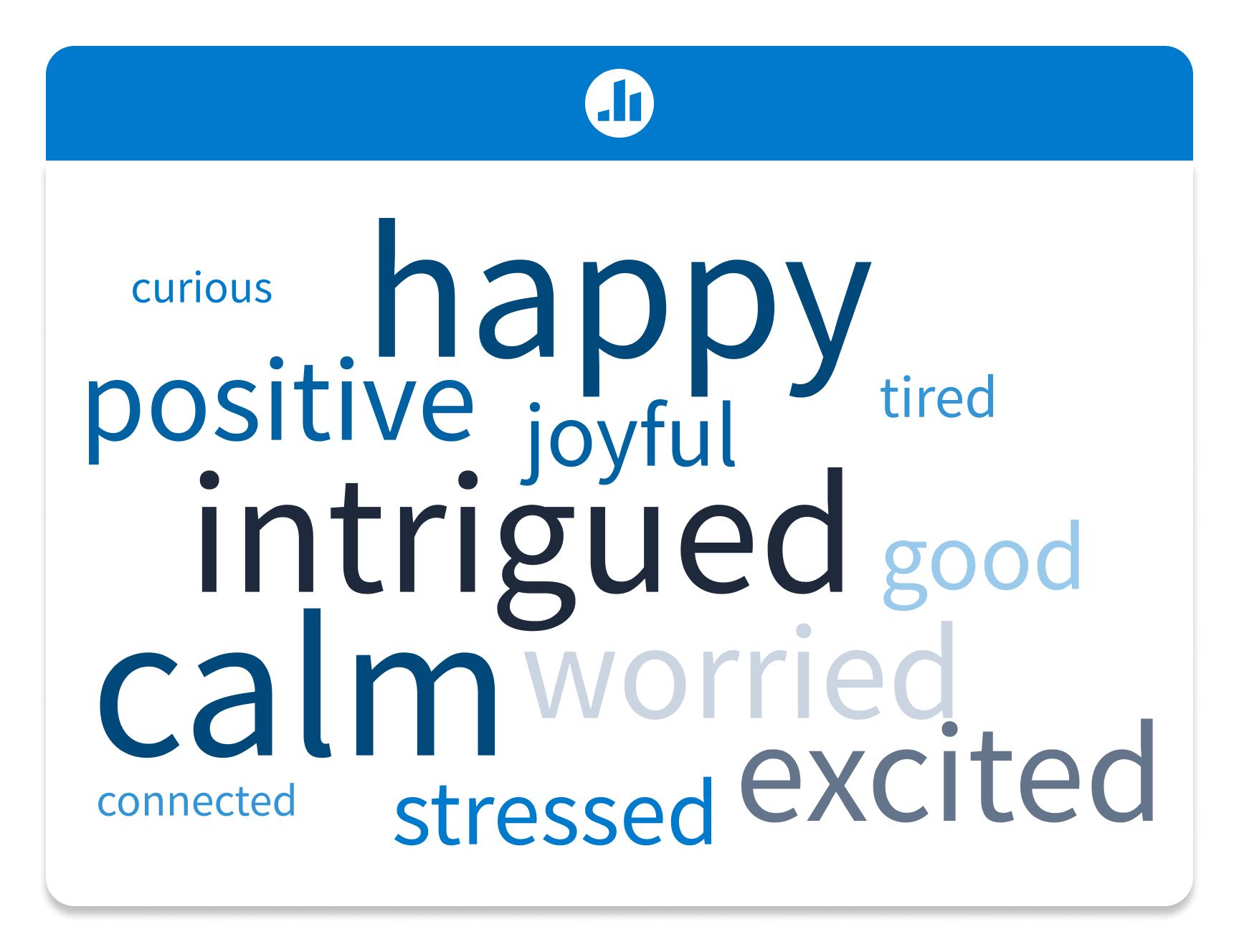
In the toolkit, you will find:
- Examples of Poll Everywhere Activities to try at your next online presentation.
- Tips on how to seamlessly integrate activities into your workflow.
- How to analyze post-presentation data with reporting.
Frequently Asked Questions
What are the best practices for online presentations?
Managing an online presentation doesn’t have to be complicated with the proper preparation. Here are a few things you must consider as the virtual presenter:
- Set expectations: Is this a cameras-on meeting or a one-way presentation? If attendees are expected to participate, give them an advanced notice.
- Check your software: Whether you are meeting via Zoom, Webex, or any video conferencing software, double-check that the app is up to date and everything is working correctly.
- Give people time to join: It often takes 1-3 minutes to join an online presentation, especially if they come from another meeting. Set a time at the beginning of the meeting to allow people to trickle in.
- Record the presentation: For those who can’t attend the meeting or for record-keeping purposes, make sure to record the presentation. It is best practice to also give your participants a heads-up before recording.
- Engage your attendees: Remote attendees are often tempted to multi-task or disengage with the presentation, so incorporating interactive elements like a Poll Everywhere Activity will maintain your audience’s attention.
- Share the presentation: After the online presentation, follow up with your attendees by sharing the recording and the presentation slides. This allows attendees to digest the information further and ask any follow-up questions.
What are the best online presentation tools?
Popular online presentation tools like PowerPoint, Keynote, and Google Slides are often the top choice for organizations. Factors like cost, security, and integrations are essential to consider when choosing the perfect tool. Poll Everywhere has a fully integrated app for each platform, which you can check out here.
Bring Online Presentations to Life
Create the best online presentation today by downloading our free toolkit.
