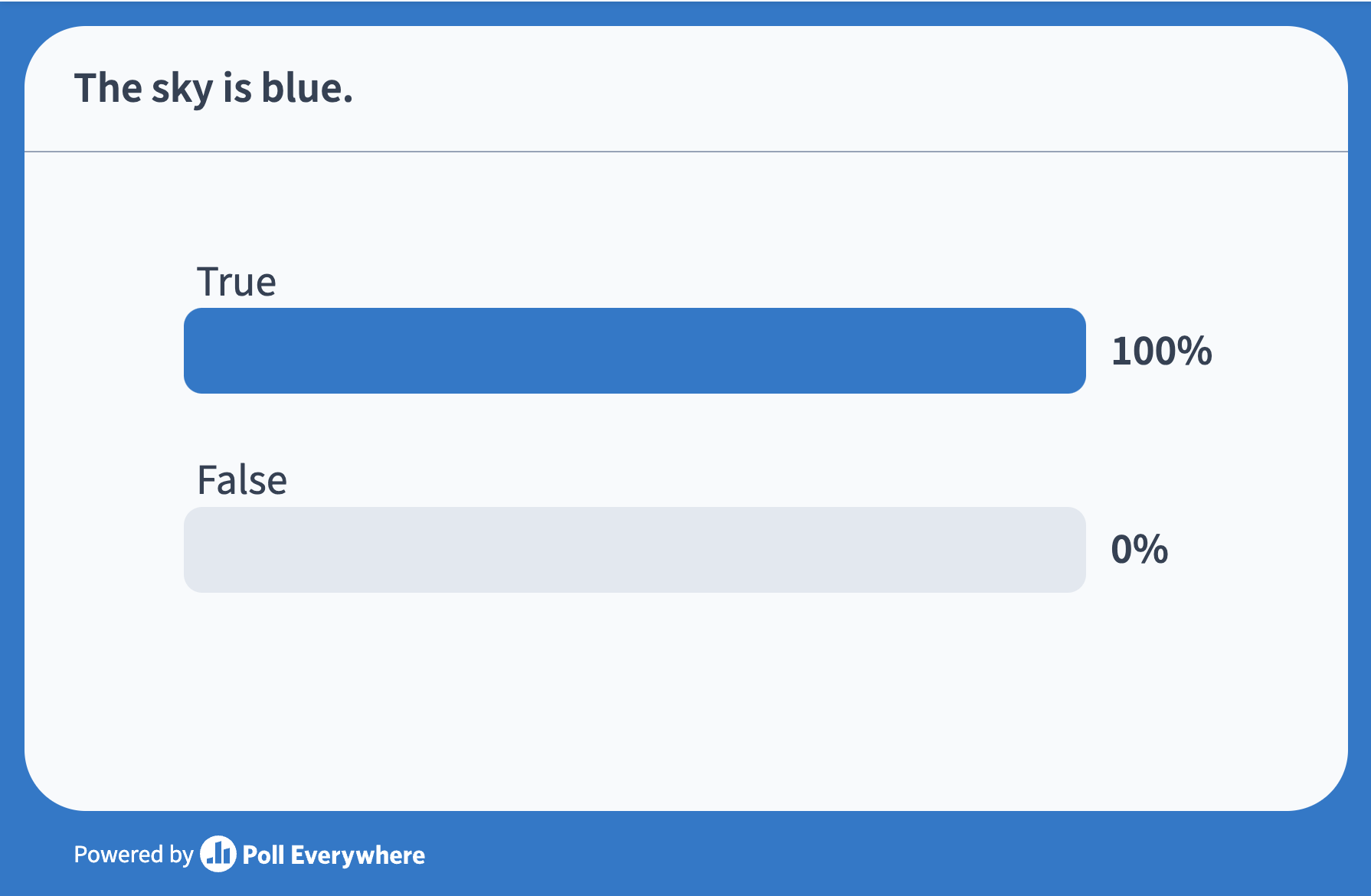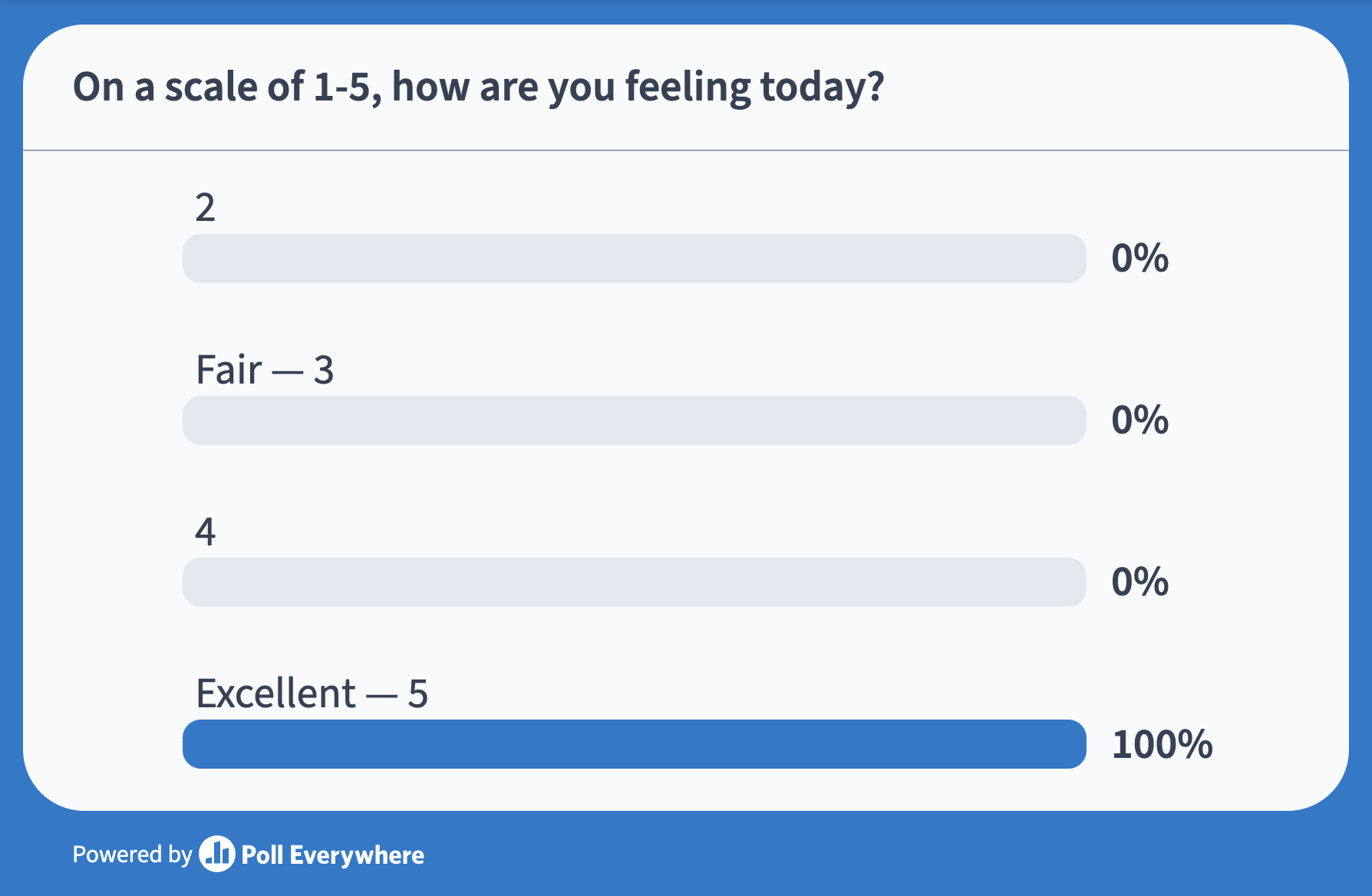Interactive Live Polling with Multiple Choice
Gather audience votes, conduct a quiz, or run a quick poll with ease.
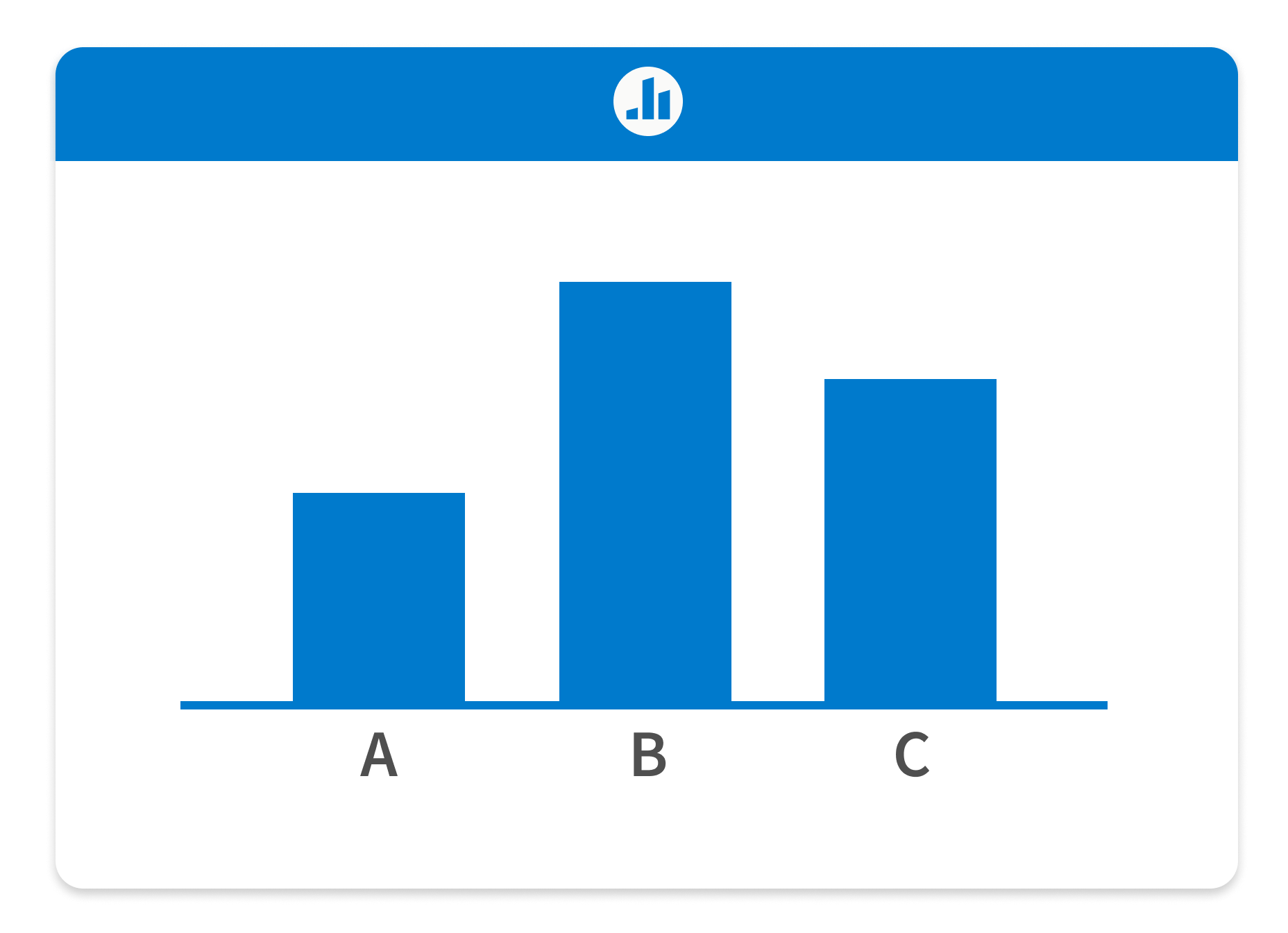
A Vote of Confidence
When you create a Multiple-Choice question using Poll Everywhere, you can ask your audience any question with predetermined answer options. You ask the question, and the audience responds on their devices. Together, you see the chart move as votes fill the screen — choosing the correct answer, sharing an opinion, or picking a favorite. Your audience gives their vote of confidence.
This is an excellent way to get quick and instant feedback from your audience or check for comprehension. Give your audience a voice in your presentation.
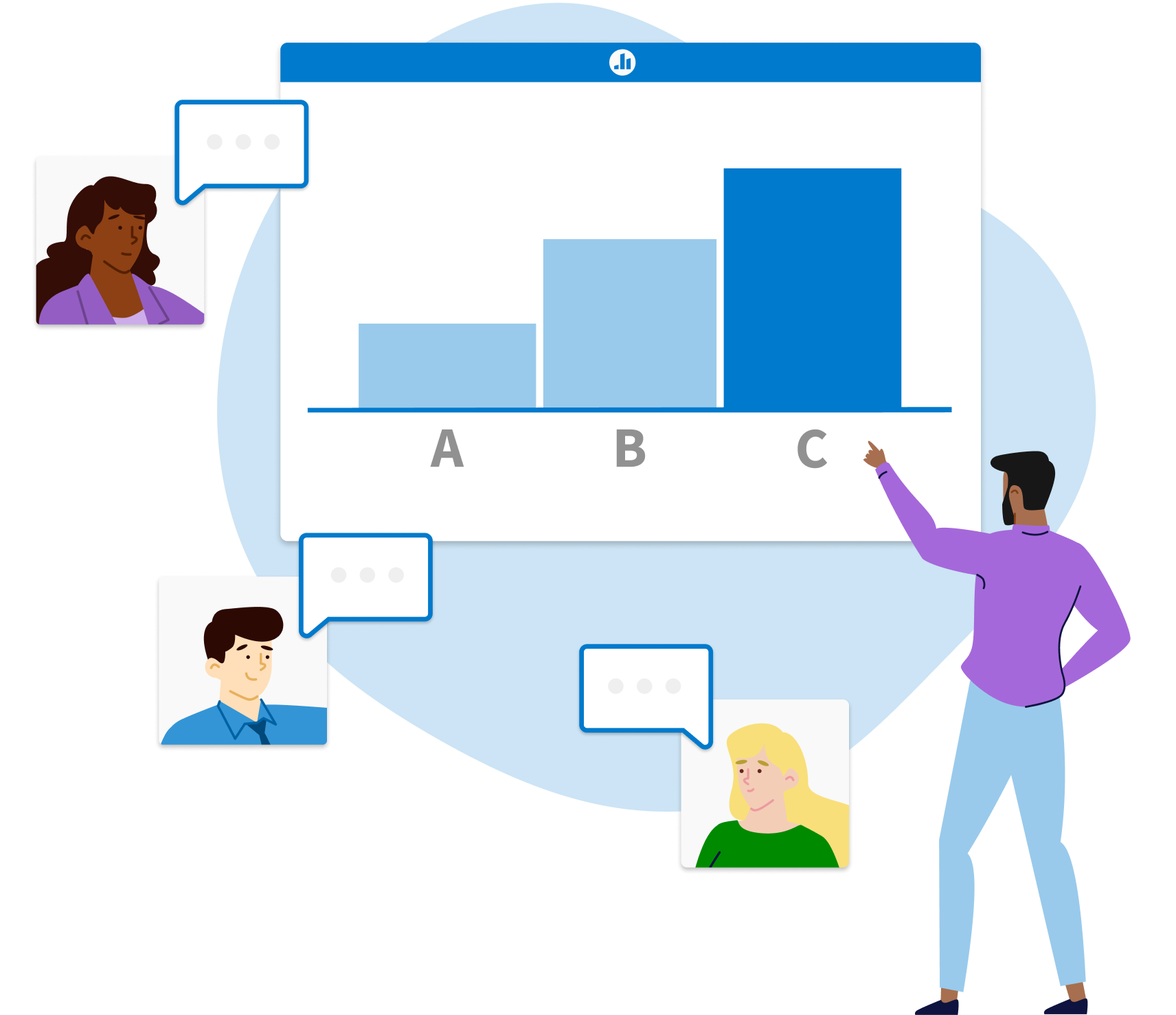
Audience Engagement With One-Click
Engage your audience in an instant and see results form on the screen in real-time.

Enter your question or prompt into the Activity Creator and provide a minimum of 2 answer options. Keep it open-ended, or select at least one correct answer.

Present the activity during your presentation. The audiences chooses from the multiple-choice answer options on their device via a web browser or the Poll Everywhere app.

See the audience's eyes light up as their choices appear on the screen. Or hide the responses to do a grand reveal at the end of your presentation.
Poll the Crowd with These Multiple-Choice Templates
Click to create these Multiple-Choice questions in your Poll Everywhere account. Don't have an account? Get started for free today.
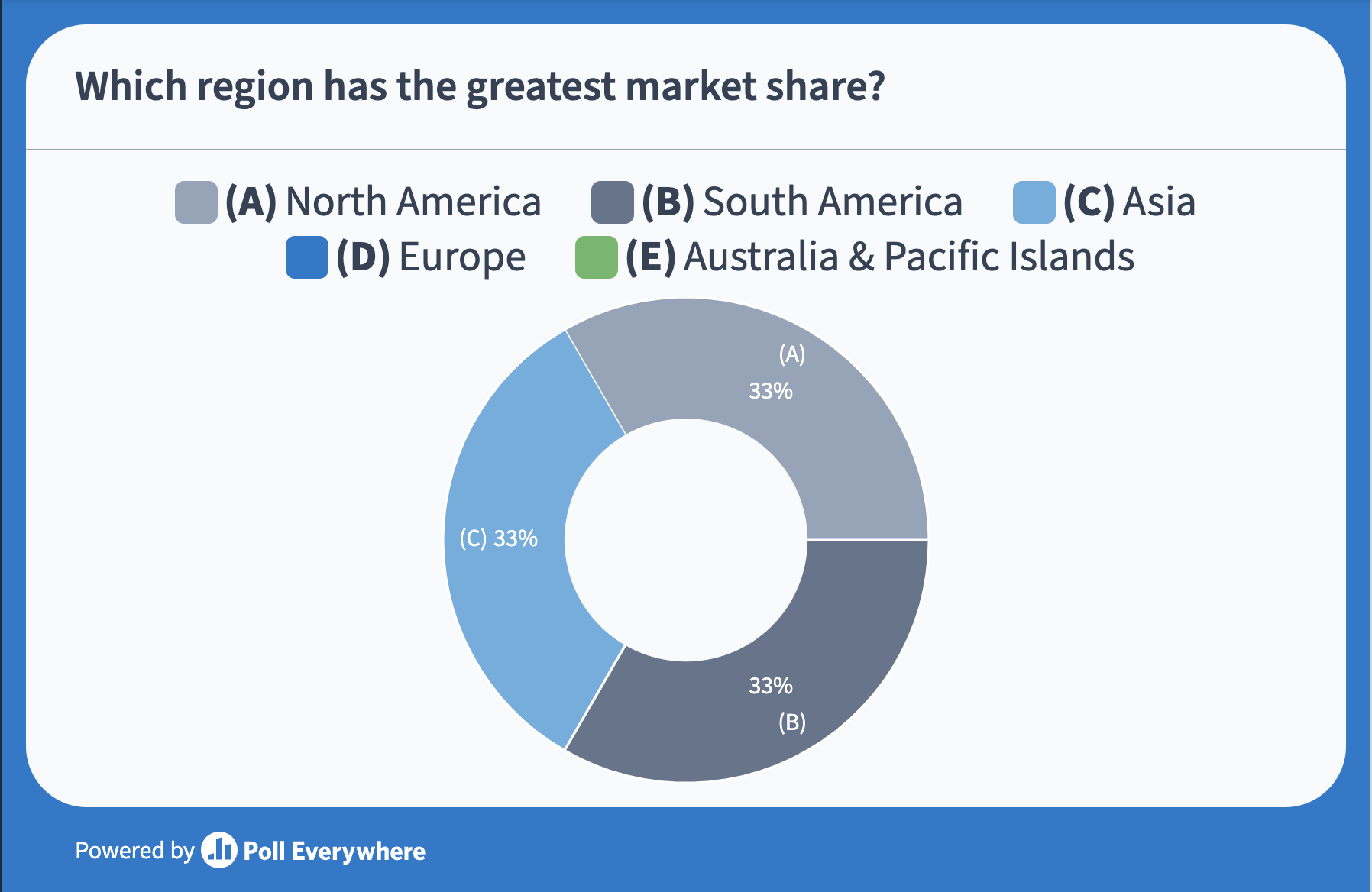
Donut Chart
A circular statistical graphic which is divided into slices to illustrate numerical proportion.