Turn Smartphones into Engagement Tools
Learn how to improve student participation with the power of technology in our essential ebook guide.
Love them or hate them, cell phones are a common sight in today’s classrooms. But there are ways to turn technology into powerful engagement tools that inspire students to participate in class.
We’ll show you the benefits of embracing electronic devices like laptops, smartphones, and tablets in the classroom, plus how to effectively use digital devices to everyone’s advantage in our comprehensive guide.
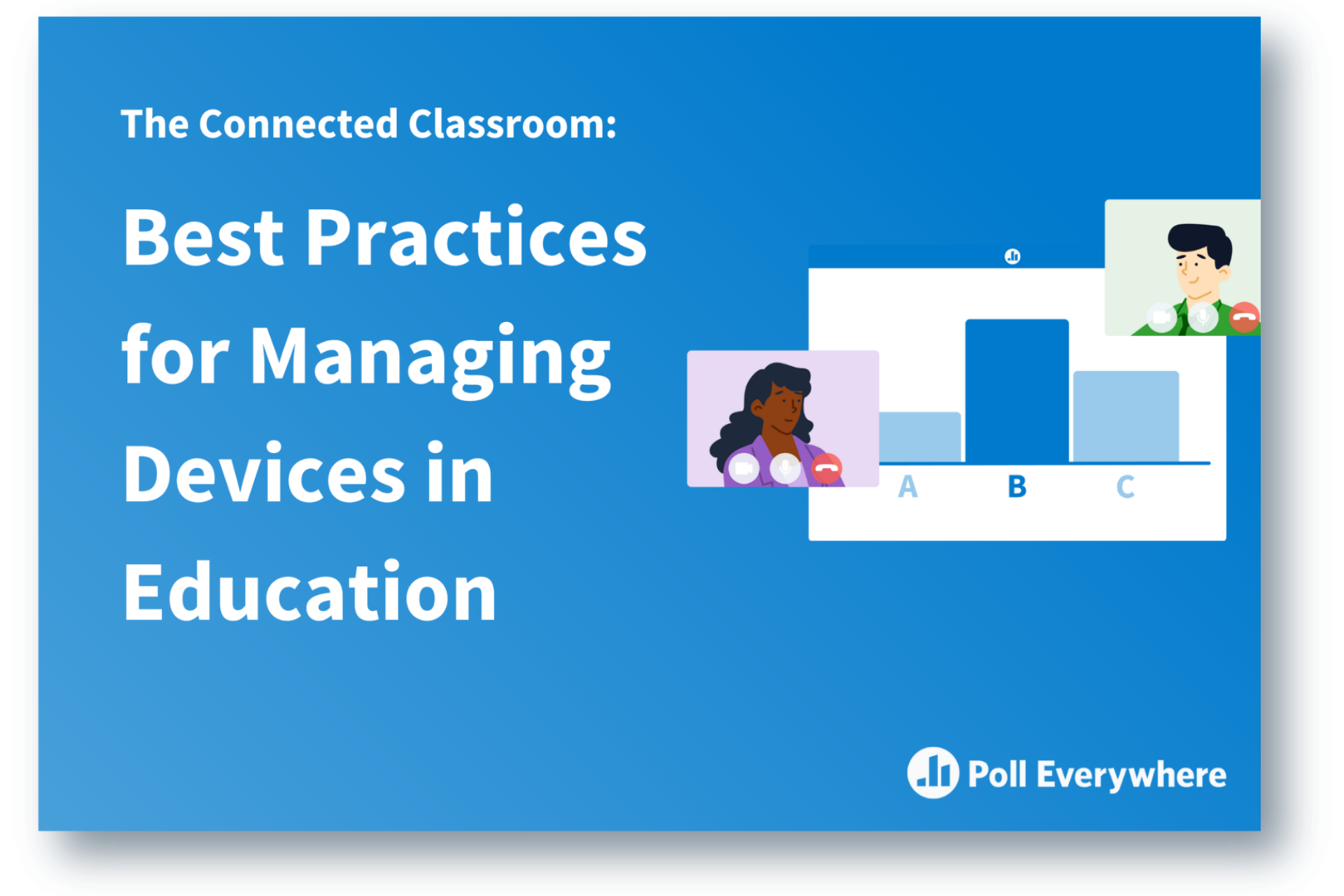
Here’s a peek at what you’ll find inside:
- A comparison of the pros and cons of using mobile devices in higher education classrooms, including improving digital literacy and capturing students’ attention.
- An exploration of how the use of technology creates positive learning experiences by giving college students equal access to participate, regardless of disabilities or learning styles.
- A deep dive into apps and educational technology that turn cell phones into student learning and participation tools, plus tips on how to implement technology for admin tasks like updating your syllabus, sending students notifications, and giving students access to course materials for further learning on their own time.
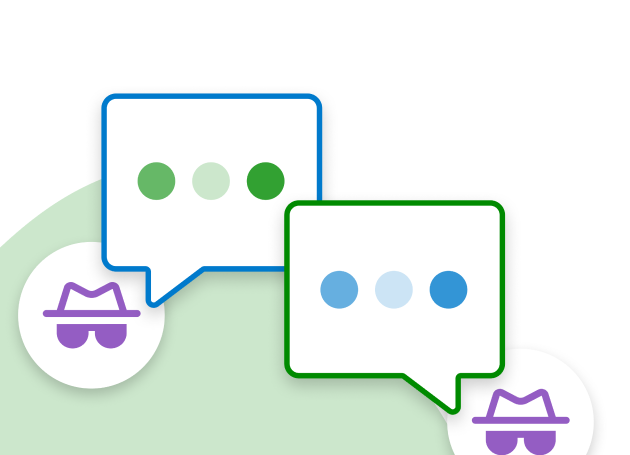
Michael Leonard, Professor of Chemistry at Washington and Jefferson College in Pennsylvania, used Poll Everywhere to turn cell phone use into positive learning experiences
.png)
Ready to discover how technology in the classroom can help you boost student performance and create an engaging learning environment?
Usha Sankar, Ph.D., advanced lecturer at Fordham University in New York, uses the Poll Everywhere app to create interactive lesson plans
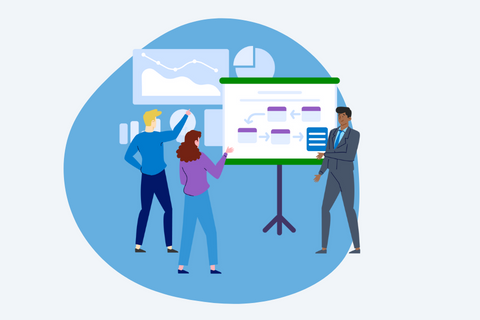
Download the eBook
Engaging students around the world
Over 82% of the Fortune 500 and over 1 million educators have trusted Poll Everywhere to facilitate impactful discussions.
-

CONTACT SALES
Collaborate with your team using Poll Everywhere.
-

POLL EVERYWHERE APPS
Get the experience for both presenters and participants.
-

BLOG
Apply active listening skills to your remote team.