How to collect anonymous feedback with Poll Everywhere

Kansas Youth Pastor Cam Brennan wanted to discuss sex and dating with teenagers.
This is a tricky topic under the best circumstances. Brennan knew the teens in his youth group felt pressured to be sexually active, but didn’t know to what extent, or how they felt. He needed a safe environment where they could pose frank, honest questions about these sensitive topics. Above all, he wanted a productive conversation.
Brennan found his solution in Poll Everywhere and its anonymous activity settings. Anonymity allowed the teens to express themselves in the same room as peers and parents, without feeling overly self-conscious.
“Poll Everywhere [encouraged] our students to ask the questions they really wanted to ask. I’m convinced that had we done it ‘the old fashioned way’ the night would have been a flop.”
– Cam Brennan
Poll Everywhere helped everyone, teens and adults alike, reveal candid insights on these delicate topics. Here’s how you can gather anonymous feedback quickly during your own live presentation using Poll Everywhere.
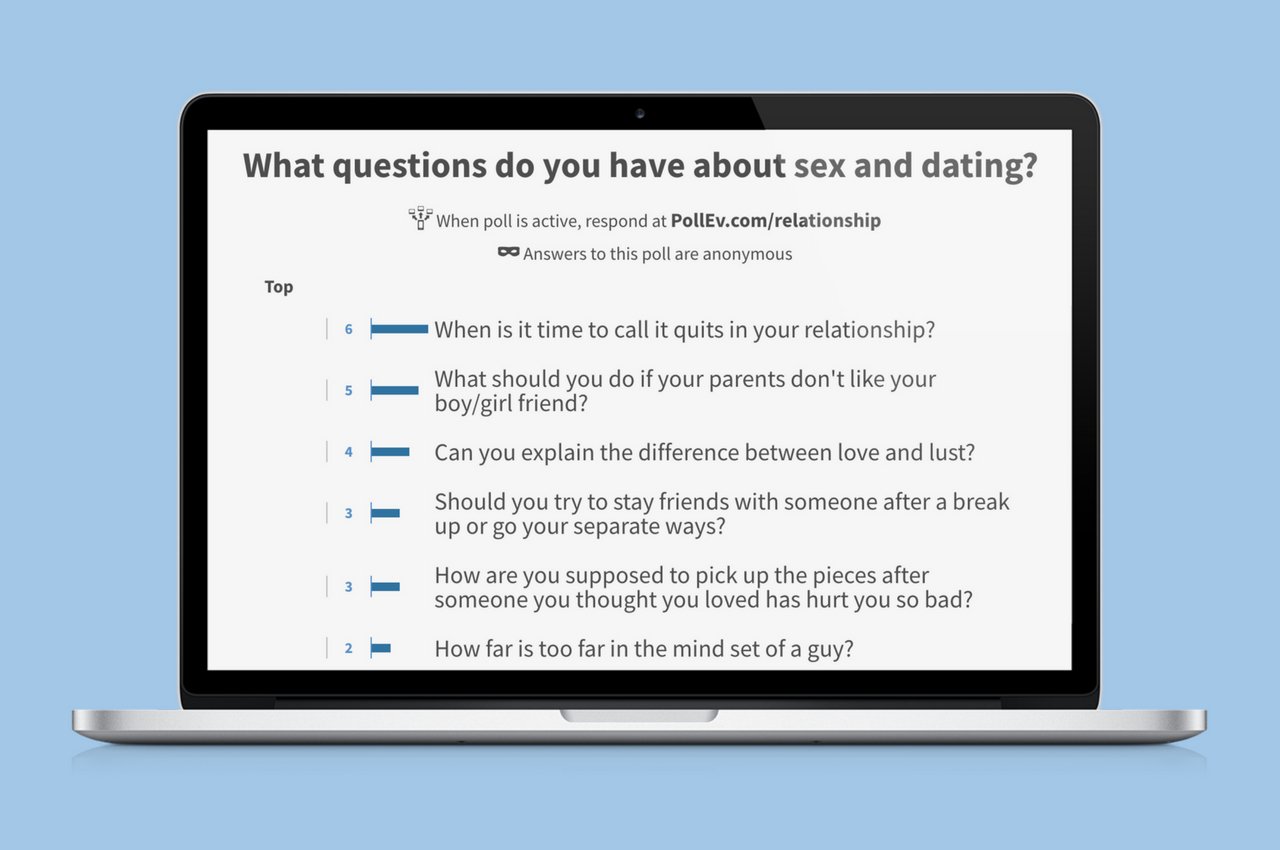
Enable anonymity for any Poll Everywhere activity
This option makes all past, present, and future responses anonymous, and cannot be undone
Anonymity in Poll Everywhere lets the audience respond to your activities without revealing who’s who to you or anyone else. As the presenter, you will not be able to “reverse-engineer” responses from the same participant, or otherwise “game” the system.
To enable anonymity, visit My Polls and click the title of any activity. On the following screen, select ‘Configure’ on the right, then ‘Audience restriction & identity’. Select the option, ‘Completely anonymous’. Now all responses to that activity are, and will be, anonymous.
Once anonymity is enabled for an activity, it cannot be undone. The change is permanent. Our engineers can tell you why, but the gist is the data that tells Poll Everywhere who said what isn’t collected. Therefore, there’s nothing to trace. No way to identify the participants. Everyone can now participate without worrying about their answers coming back to haunt them.
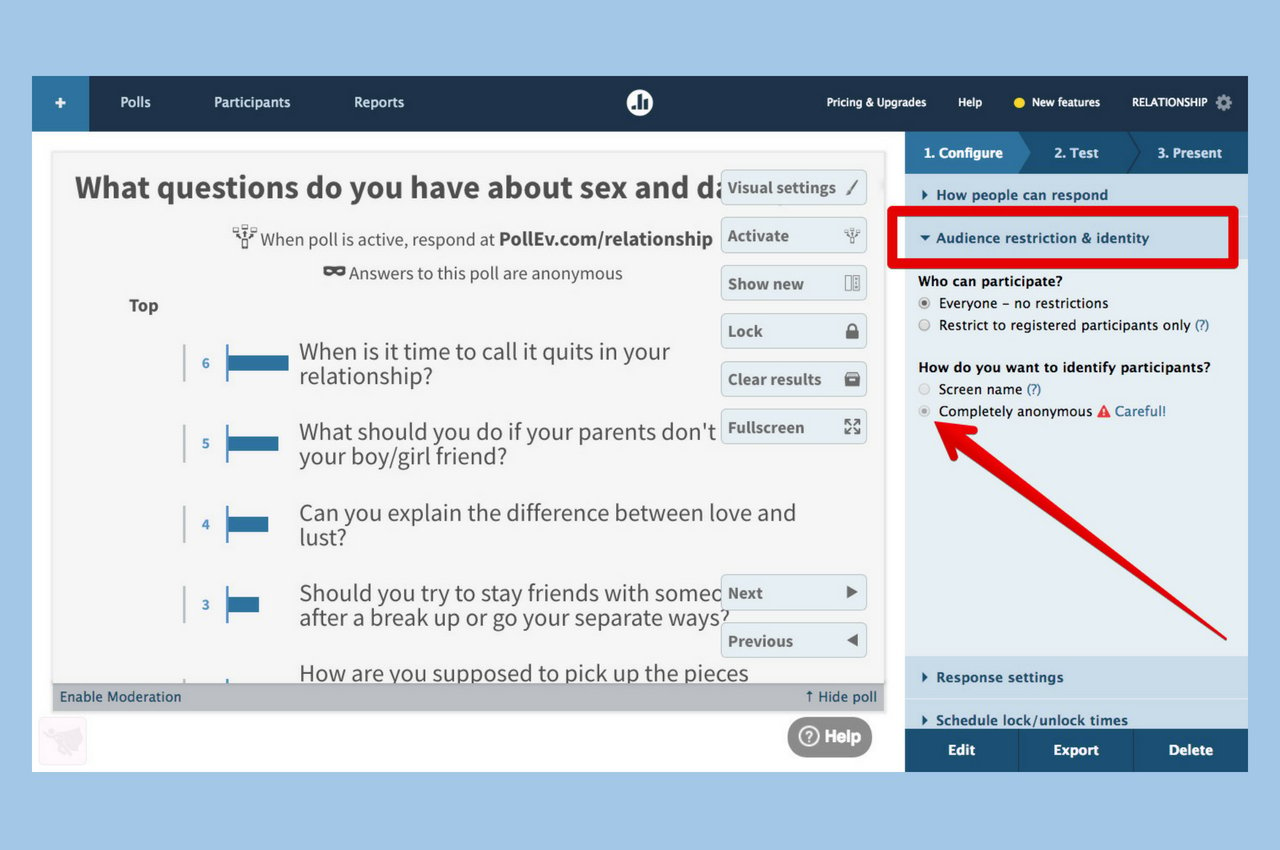
How anonymity interacts with other Poll Everywhere settings
Moderation can prevent anonymous hijinks, while other identification settings are overwritten
Anonymity crosses paths with other Poll Everywhere features in interesting ways. Here are a few examples you should be aware of before using this feature.
Moderation Returning to Cam Brennan’s story, he knew better than to turn a room of teenagers loose on an anonymous, public forum with no oversight. That’s why Brennan turned on moderation for his anonymous Poll Everywhere activities. That way he was able to filter inappropriate responses before they appeared on the big screen.
Screen names and registered participants Anonymity is not compatible with either screen names or registered participants. Both of these features let the audience identify themselves, either by self-selecting a name when they respond, or by registering with the presenter. However, if you enable anonymity, these settings will be overwritten and all responses immediately anonymized.
Reporting Poll Everywhere reports are how you aggregate multiple activities into a single, comprehensive summary. Multiple reporting types are available, depending on how you want to analyze your activities. But with anonymity enabled, you are restricted to the executive summary report type. You get the full breakdown of responses and participation, but no names are attached.
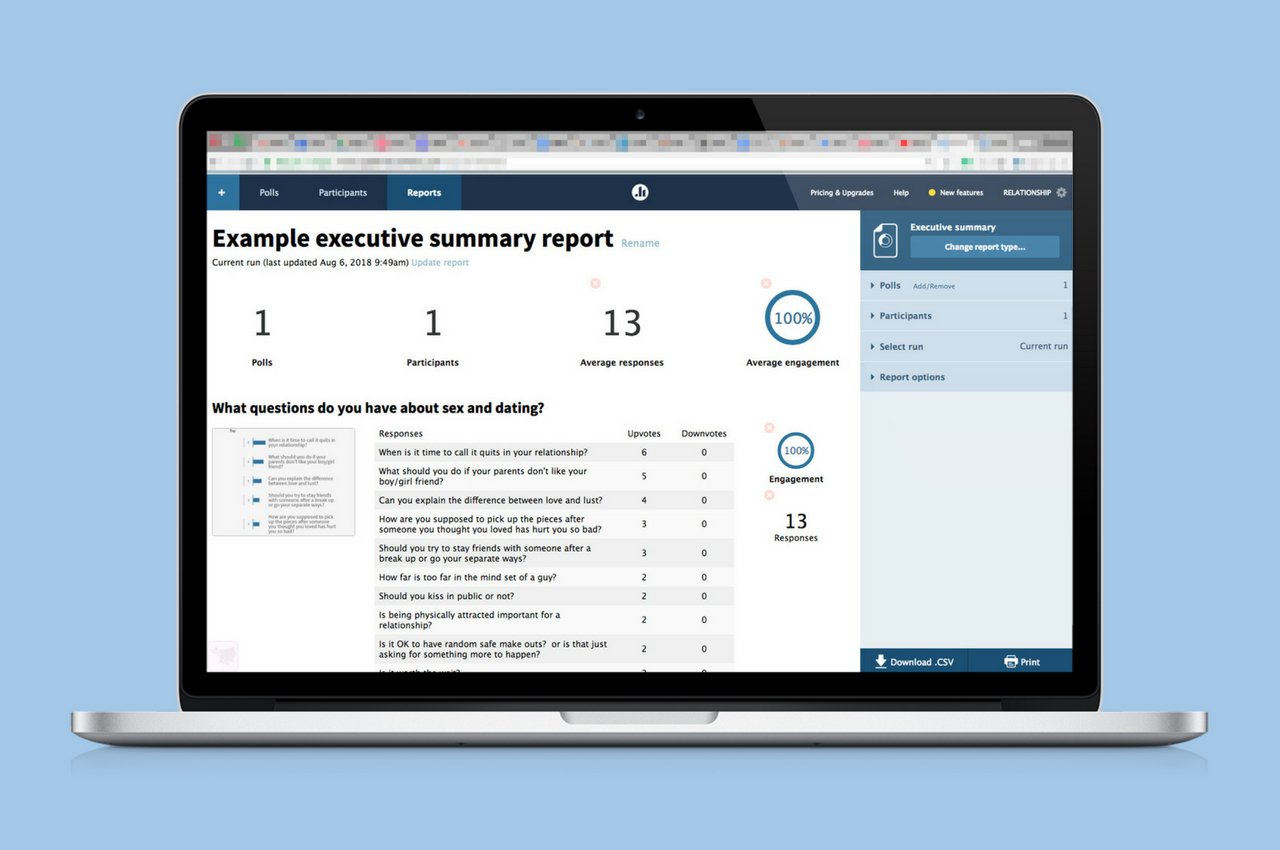
Creative uses for anonymous Poll Everywhere activities
Anonymity is a great tool for starting a conversation, or collecting feedback afterwards
There are many times when anonymity will serve your goals better than public discourse in a presentation. Here are a few ideas for your own classes, workshops, and events.
Poll Everywhere’s bread and butter is live participation, but works well for on-demand feedback as well. Create a survey using multiple choice, open-ended, or other Poll Everywhere activities. Anonymize those activities. Then, email out the survey’s unique sharable response link. Use this to source questions before a meeting, or get feedback on a class.
Poll Everywhere is a retrospective-heavy company. As such, we use our own Q&A activity to collect and prioritize feedback from the team during meetings. Anonymity frees everyone up to speak their mind, while the upvote features helps the most important responses rise to the top of the list.
Starting a brainstorm can be the hardest part. Sometimes no one wants to break the ice and you end up with a room full of blank stares. Anonymity helps ease this anxiety. As responses appear, you may find attendees shed their anonymity voluntarily when they discover this is a positive space for discussion.
Learn more about Poll Everywhere as an anonymous feedback tool, and get started today by signing up for a free account.