Poll Everywhere for Google Slides
- Turn Google Slides decks into conversations
- Incorporate audience feedback in real time
- Generate longterm insights
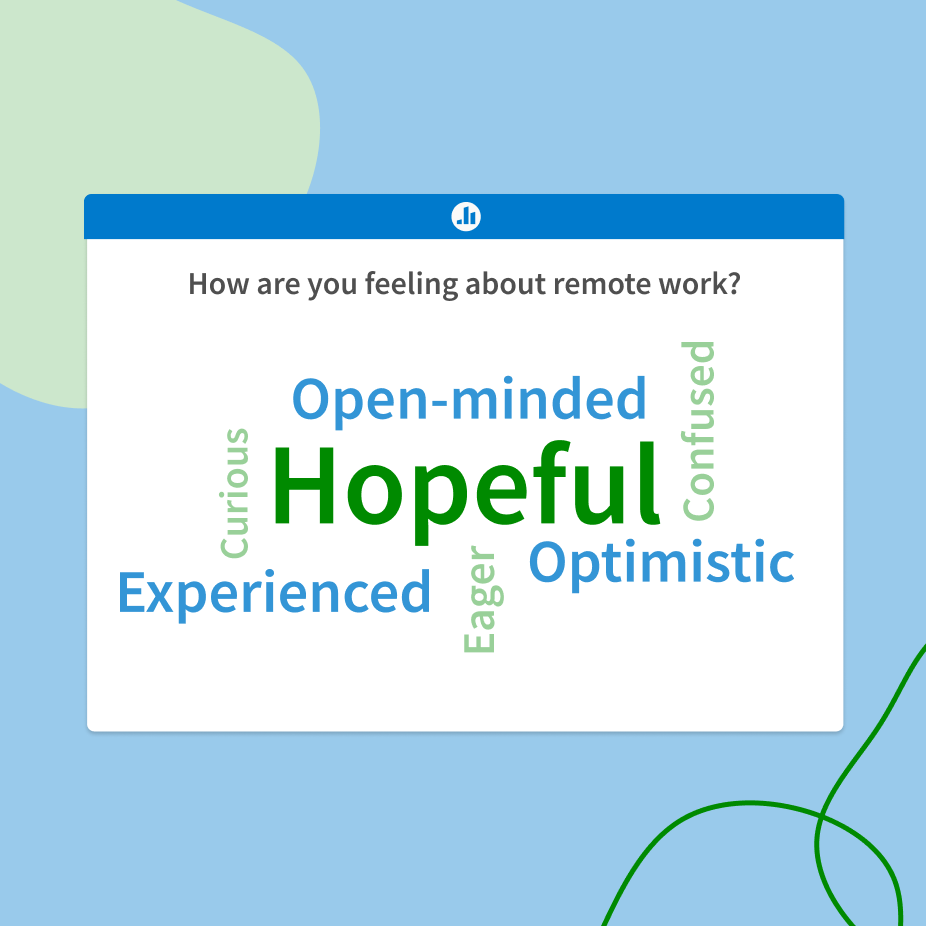
Engage participants
Ask interactive questions that spark impactful discussions. Choose from a variety of activity types, insert them seamlessly into your decks, and watch results come in live on the screen — all without leaving Google Slides.
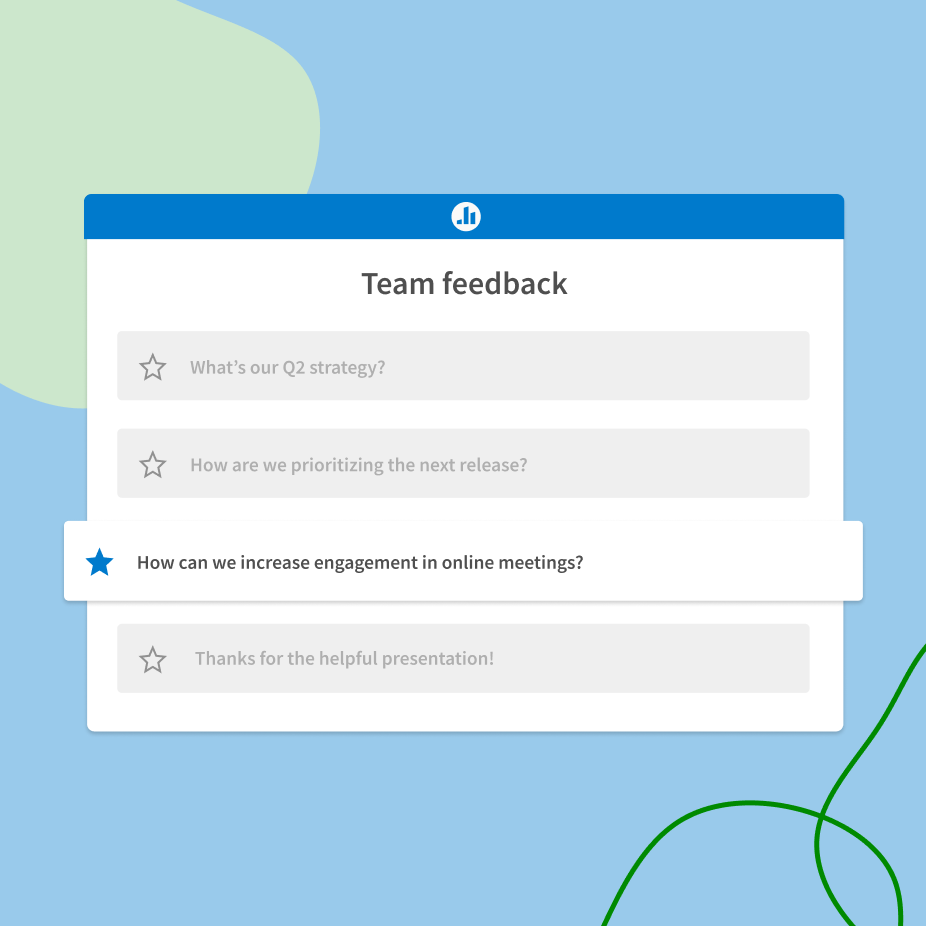
Hear from everyone
Share the mic with every attendee. Whether you meet virtually, in person, or in a hybrid environment. Poll Everywhere for Google Slides lets you get to know everyone in the audience.
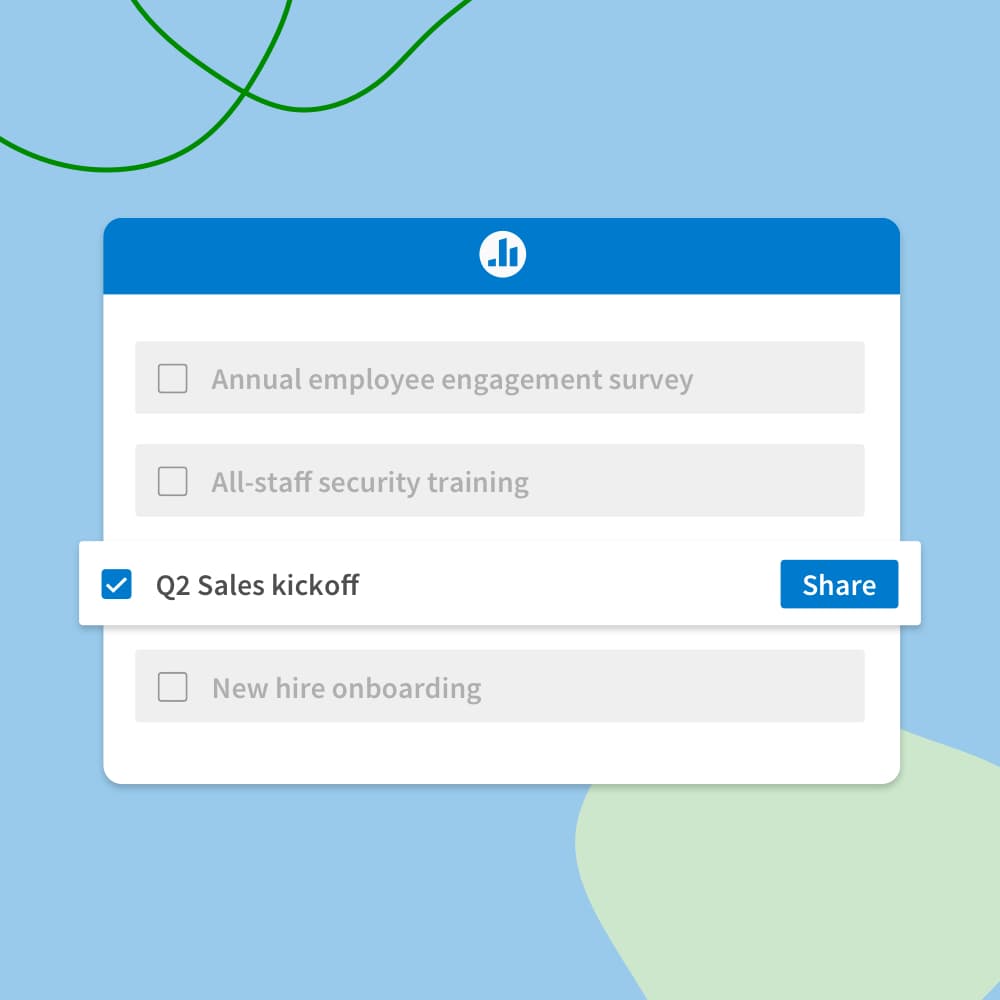
Power decisions with data
When presenting using Poll Everywhere for Google Slides, gather audience insights that inform your content strategy, learning goals, and business objectives. Then, run a detailed report to analyze the results.
-
Turn Google Slides decks into conversations
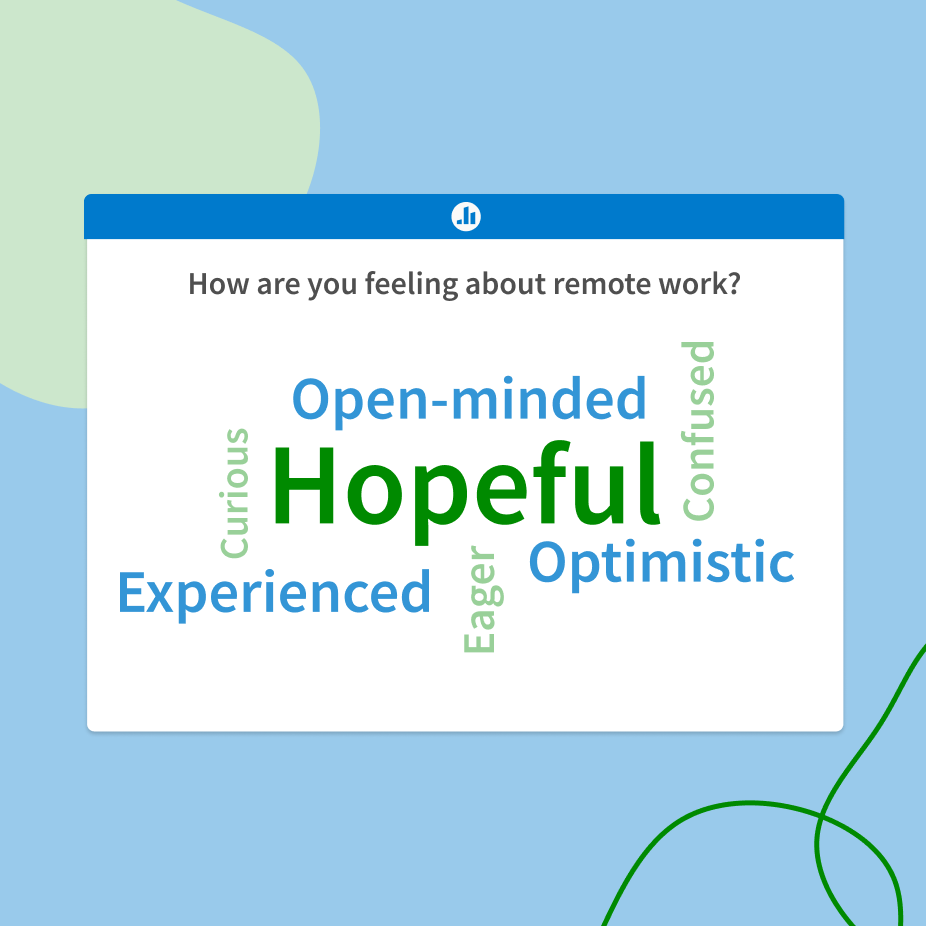
Engage participants
Ask interactive questions that spark impactful discussions. Choose from a variety of activity types, insert them seamlessly into your decks, and watch results come in live on the screen — all without leaving Google Slides.
-
Incorporate audience feedback in real time
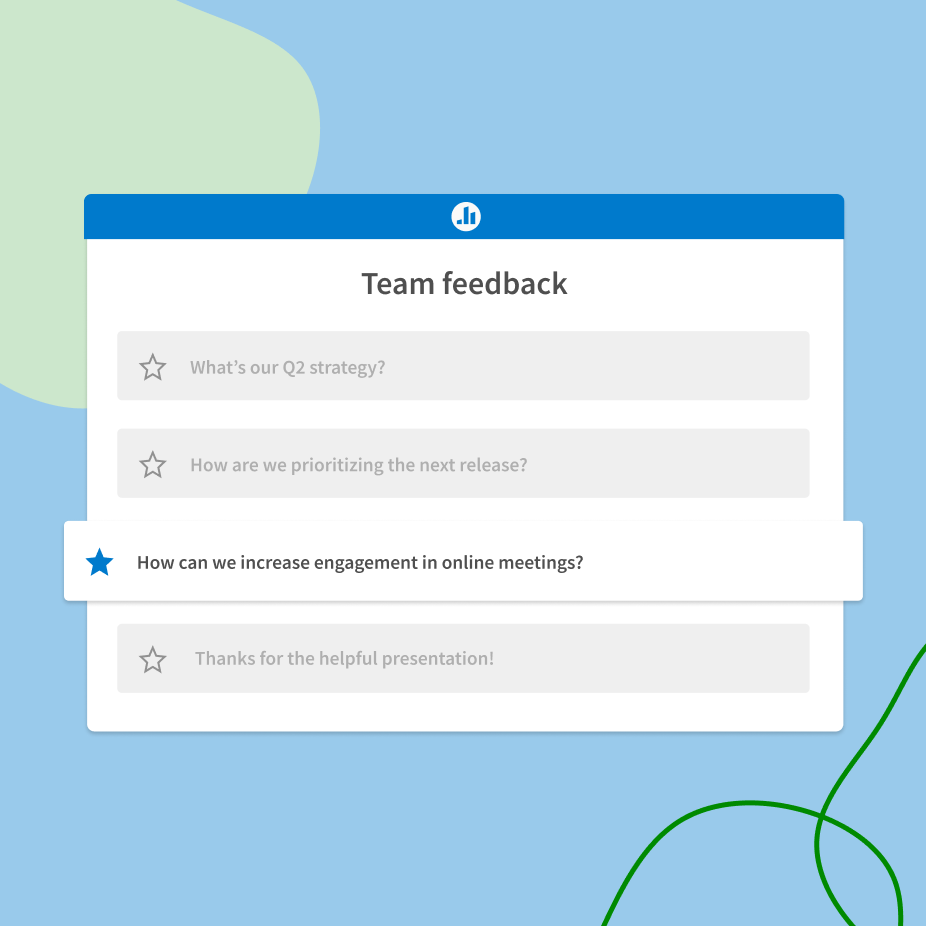
Hear from everyone
Share the mic with every attendee. Whether you meet virtually, in person, or in a hybrid environment. Poll Everywhere for Google Slides lets you get to know everyone in the audience.
-
Generate longterm insights
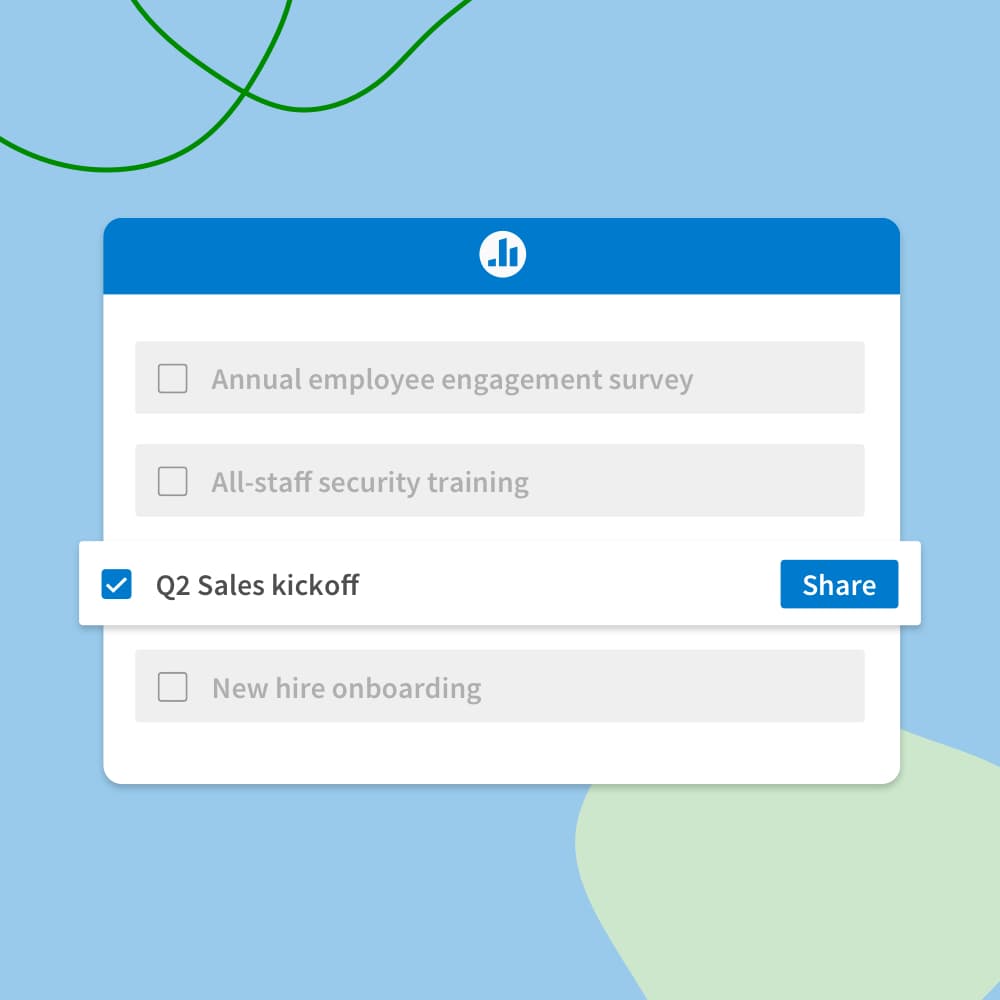
Power decisions with data
When presenting using Poll Everywhere for Google Slides, gather audience insights that inform your content strategy, learning goals, and business objectives. Then, run a detailed report to analyze the results.
Trusted by 75% of Fortune 500 and 500,000+ educators
Poll Everywhere powers inclusive conversations worldwide
We work where you work
Download Poll Everywhere on your devices to get the complete, interactive experience for both presenters and participants.


Microsoft Teams
Spark interesting discussions directly in your Microsoft Teams conversations.

Get started
Add live audience engagement to your Google Slides presentations with the Poll Everywhere app.
Key resources
-

RELEASE NOTES
Keep up with the latest Poll Everywhere for Google Slides releases.
-

SUPPORT CENTER
Access comprehensive articles, guides, and personalized help.
-

CONTACT SUPPORT
Let our dedicated support team help you engage your audiences.


